Bolex H16 User
For Practical Bolex H16 Filming
Bolex H16 Super 16mm Camera Conversion
Introduction
Bolex started modifying their cameras to the Super 16mm format in the early 90's and unlike others who offer the service the factory conversion easily allows you to switch from Regular to Super 16mm when on a shoot. They also have to modify there main zoom lens the PTL and the 400ft magazine to work with the format. The Camera conversion they offer can only be performed on the Bayonet mount models and so therefore your out of luck if you own a REX5 model. These can still be converted along with all the rest in a permanent non switchable way by people such as those mentioned in the Camera Modification section of the Usefull Links page.
The nature of the modification and the changed characteristics these modifications make is discussed in the first part of this page. Then we discuss how these changes affect how you actually shoot using the camera with the appendix to the instruction manual section included.
Bolex Advert Introducing Super 16mm
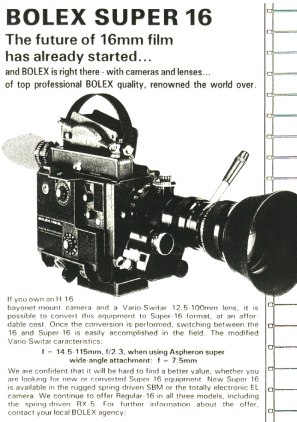 "The
future of 16mm film has already started... and Bolex is right there with
cameras and lenses... of top professional Bolex quality, renowned the
world over. If you own a H16 bayonet mount camera and a Vario Switar 12.5-100mm
lens, it is possible to convert this equipment to Super 16mm format, at
an affordable cost.
"The
future of 16mm film has already started... and Bolex is right there with
cameras and lenses... of top professional Bolex quality, renowned the
world over. If you own a H16 bayonet mount camera and a Vario Switar 12.5-100mm
lens, it is possible to convert this equipment to Super 16mm format, at
an affordable cost.
Once the conversion is performed, switching between Regular 16mm and Super 16mm film is easily accomplished in the field. The modified Vario Switar PTL characteristics are 14.5-115mm, f/2.3, and when using the Aspheron super wide angle attachment f=7.5mm. We are confident that it will be hard to find better value, whether you are looking for new or converted Super 16 equipment.
New Super 16mm cameras are available to order in the rugged spring driven SBM or the totally electronic EL camera. We continue to offer Regular 16mm in all three models, including the spring driven Rex 5."
Bolex Super 16mm Conversion of cameras
For film productions of all kinds, whether for science, research or documentaries, destined for classical large screen projection or transfer to video, 16mm Bolex cameras have an excellent reputation with professionals, semi-professionals or discerning amateurs all over the world. Film specialists agree that, largely on account of a significant improvement in definition due to its larger image, the Super 16mm format offers a higher degree of professionalism, especially with a view to new wide screen TV and blow up to 35mm standard film.
In line with this new development, Bolex has introduced the Super 16mm format to it's cameras. All 16mm Bolex cameras with bayonet lens mount, (H16 SB, SBM, EBM and EL) from serial No 300,001 onwards can he converted to the new format. The current models Bolex (H16 SBM and EL) can be ordered already converted to Super 16mm or can be adapted at a later stage. It is useful to know that a Bolex camera converted to Super 16mm can at any time be rapidly switched to Regular 16mm and vice versa, without special tools or parts.

 Appendix to instruction manual for
Cameras converted to Super 16mm
Appendix to instruction manual for
Cameras converted to Super 16mm
1 Before inserting a film, make sure - by looking at the upper part of the front plate that the optical axis is adjusted for the required format ("S" opposite its mark for Super 16 and "N" for Regular 16).
2 The change of the optical axis position for the two formats is achieved by shifting the front plate after having loosened the 4 fixing screws (5 on SB and SBM models). Two of the fixing screws are secured by a nut located on both sides of the film gate in the film chamber. Only the upper plate (approx. 4mm thick) should be shifted to match the marks. Whenever possible, we recommend to have this operation done by a Bolex Service Station.
3 The loading procedure remains unchanged. It is recommended to do these operations in very dim light to avoid lateral fogging of the film. The Super 16 image spreading very near the edge of the film, special care should be taken to avoid light leaking between the flanges of the spool.
4 Always leave a filter holder in place even if no filter is used.
Eyepiece
The adjustment of the eyepiece has to be done on the grain of the ground glass as indicated in the instruction manual and not on the reference marks, the latter being slightly away from the ground glass.
Viewfinder
The table below shows what you see in a Bolex H16 cameras viewfinder when the camera has been converted to super 16mm by Bolex's factory in Switzerland and how to go about using these markings when shooting your film.
| Viewfinder Image | How to frame the image for the desired delivery format |
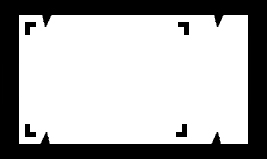 |
Shown below are the four different ways you can use the markings in a Super 16mm converted Bolex cameras viewfinder. The part of the image in colour denotes the area of the frame you should make sure the action you are shooting in occurs. This obviously depends on the post production route you are taking. I.E. Is the film going to be shown on normal TV, Widescreen TV, Blow up to 35mm etc. The various marks in the viewfinder therefore are to be used as follows. |
| Front plate set on N (Regular 16mm) | |
 |
If shooting for conventional TV only which has an aspect ratio of 4:3. The right angled corner marks define the exact field corresponding to a 4:3 frame. If you know you are shooting in 4:3 only buy some Regular 16mm film and set up the front plate so the camera now will be shooting Regular 16mm. Then make sure everything you shoot happens in the square box in the viewfinder. |
| Front plate set on S (Format Super 16mm) | |
 |
If you need what your shooting to be acceptable for both convention television with an aspect ratio of 4:3 and widescreen TV with an aspect ratio of 1:1.77 do this. Set up the front plate so the camera now will be shooting Super 16mm. Then frame so the essential part of the image is kept in the centre field defined by the tips of the arrows. Copying of Super 16mm on Regular 16mm film, using the centre part of the image, is also possible. |
 |
Set up the front plate so the camera now will be shooting Super 16mm. Using the whole horizontal width of the viewfinder but aligning the top and bottom of the image on the tips of the arrows will result in an Aspect ratio of 1:1.77. Corresponding to that of widescreen TV and High Definition TV. |
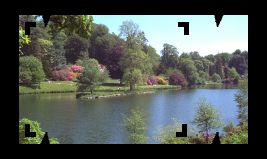 |
Set up the front plate so the camera now will be shooting Super 16mm. When the film you are shooting is destined to be blown up to 35mm film for direct 35mm cinema projection or projected on special Super 16 projectors. Then frame your subject using the entire viewfinder image. |
 Modification of the 400 foot magazine
Modification of the 400 foot magazine
To avoid scratches and pressure marks on the film, the entry funnel of the 400 foot magazine has to be modified. With this program Bolex is in a position to offer complete equipment or to modify the cameras and lenses already in use, at very attractive prices. Please note that the above transformations can only be carried out in our works.
Changed Faceplates
After conversion Bolex changes the faceplates of the cameras to indicate they have unergone the Factory Conversion to Super 16mm. For the 3 Bayonet models they do the conversion on the faceplates change as shown.