Bolex H16 User
For Practical Bolex H16 Filming
Light Meter
Bolex Product Code :- FOGOS
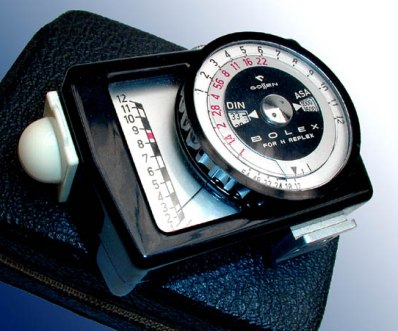 On
Bolex Reflex cameras the Reflex viewing action is achieved by diverting
20% of the light incident on the lens to the viewfinder and the remaining
80% to the film by the use of a beam splitting prism inserted between
the lens and the film.
On
Bolex Reflex cameras the Reflex viewing action is achieved by diverting
20% of the light incident on the lens to the viewfinder and the remaining
80% to the film by the use of a beam splitting prism inserted between
the lens and the film.
Most other makes of film camera achieve Reflex viewing by the use of a mirrored shutter which diverts 100% of the light towards the film and 100% towards the viewfinder. When using any normal light meter with a Bolex Reflex camera you always have to make adjustments to the readings after you have taken them so as to compensate for the difference in light reaching the film due to the beam splitting prism being in place .
In order to make light meter readings simpler to take Bolex introduced its own light meter especially designed purely for Bolex Reflex cameras. The meter is designed to automatically take into account the difference introduced by the beam splitting prism and give a reading that can be immediately used to alter the setting on a lens.
 The
meter can of course be used with Bolex Non Reflex cameras or other manufacturers
cameras, however you would have to make adjustments to compensate for
the fact that these cameras do not have a beam splitting prism present.
It would therefore make better sense to buy a normal light meter to take
readings instantly without any intermediate calculating stage.
The
meter can of course be used with Bolex Non Reflex cameras or other manufacturers
cameras, however you would have to make adjustments to compensate for
the fact that these cameras do not have a beam splitting prism present.
It would therefore make better sense to buy a normal light meter to take
readings instantly without any intermediate calculating stage.
The meter was introduced in 1960 and was made for Bolex by the German meter maker Gossen. It contains a small metal bracket which allows it to be connected to the accessory shoe present on the top of all Bolex H16 cameras. There are two version available which are identical except for the fact the second meter makes it even harder to accidentally change the film speed.
![]() The
Picture on the right shows a Bolex light meter attached to a H16 Camera.
As can be seen from this picture the face of the light meter where the
needle and all the controls are is designed to face away from the right
side of the camera.
The
Picture on the right shows a Bolex light meter attached to a H16 Camera.
As can be seen from this picture the face of the light meter where the
needle and all the controls are is designed to face away from the right
side of the camera.